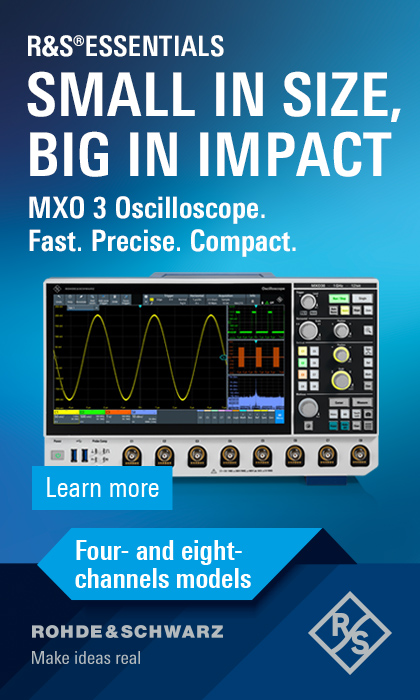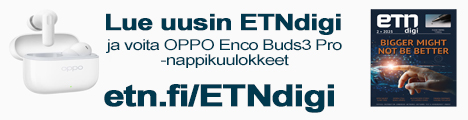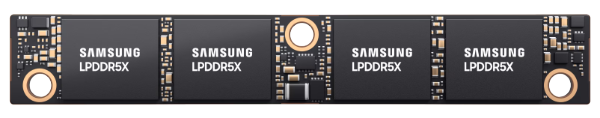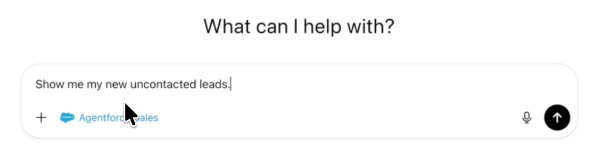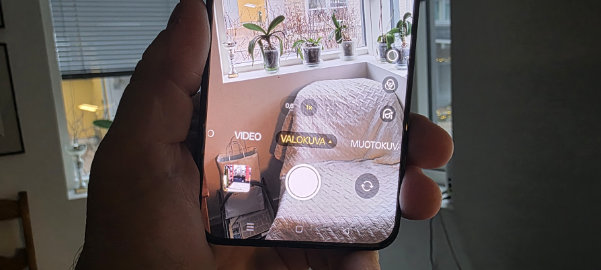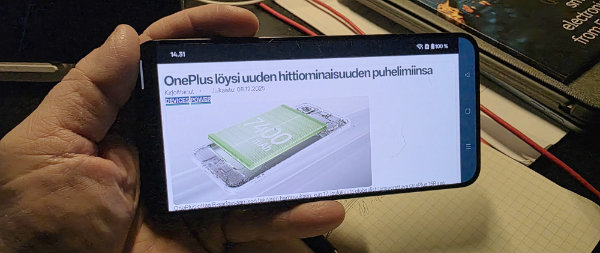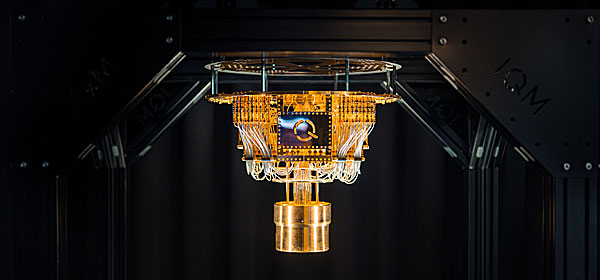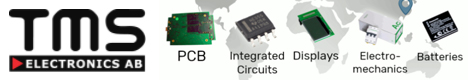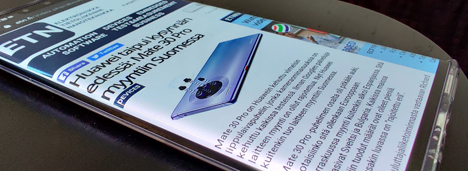
The Huawei Mate 30 Pro is a stunning smartphone that has received attention primarily because it does not support Google's mobile services, the GMS framework. But can the user survive with it? What do you have to give up if you want to use all those most popular mobile apps?
Mate 30 Pro comes with Android Open OS. On top of that Huawei has implemented the latest 10.0 version of its own EMUI interface. The device relies on Huawei's proprietary HMS (Huawei Mobile Services) which the manufacturer is trying to grow into a third ecosystem option.
Getting started is smooth as in any Android device. Even the old phone can be cloned through Huawei ID. First, on the accurate screen refreshed at 90 Hz, you will notice that many familiar icons are missing. The screen curves a whole 88 degrees, causing many web pages to bend (as shown in the picture above). The design is fine, but partly affects usability.
 However, this test is primarily about software. At first we tried to install Google services separately. The process is called sideloading and there are numerous ways to do this which you can easilly find online. We tried four different instructions with different installation packages, and at the end of installation each of these came across a synchronization required by Google. Apparently, Play Protect can now continually check that the device is licensed for GMS services.
However, this test is primarily about software. At first we tried to install Google services separately. The process is called sideloading and there are numerous ways to do this which you can easilly find online. We tried four different instructions with different installation packages, and at the end of installation each of these came across a synchronization required by Google. Apparently, Play Protect can now continually check that the device is licensed for GMS services.
Thus, the device will have to deal with Huawei's own AppGallery and third-party application stores. There are many such as APKPure, which brings together a large selection of Android apk installation packages.
There is no doubt that the selection of Huawei´s own AppGallery is still quite limited. It is good that the selection is growing rapidly and the range of Finnish applications, for example, is growing. One important factor is that the Play Store apps are quite easy to convert to the HMS platform. The transformation is not trivial for the developer, but neither is it a huge effort.
What works?
However, to use all those must-have applications, you will need to install apk packages from another application suite on the network. The good thing is that the installation is successful both in the browser and in the standalone apk tools. Installation is not difficult for most applications: Twitter, Facebook, Instagram, Chrome browser, MS Office, MS Outlook, Spotify, and many others install seamlessly. Many Finnish apps like Wilma for schools and the Veikkaus application (which is installed anyway past Google Play) are also no problem. You can also find a separate apk package for mobile authentication for many banks. According to the latest information, Facebook, Twitter and Instagram will soon be coming to AppGallery as well.
The Helsinki Region Transport mobile ticketing app complained about the missing Google services, but still works normally. The same happened with the Easypark application. Of course, these two should make sure that the application also works in the backend of the system.
Then there are a number of applications that require a little more work. Whatsapp installs easily, but it takes a little work to import your own message history to Mate 30 as the app by default stores your backup into Google Drive. However, your Android phone also constantly makes a local backup file, so you just have to transfer it to your Mate 30 Pro.
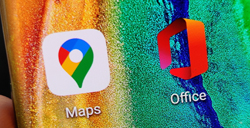 Moving the Whatsap discussions took some trial and error. The process requires copying three folders (backup, Databases, media) from the Whatsapp folder on Android to a USBC memory stick. After that, you need to install Whatsapp on your Mate 30, but not open it. The installation will create a Whatsapp folder on your phone, where you should move those 3 folders you previously copied. Then you still have to grant Whatsapp all rights (for example, to local folders and media). After that, the app will be deployed normally and after it is set up, the app will find a backup and prompt you to restore it.
Moving the Whatsap discussions took some trial and error. The process requires copying three folders (backup, Databases, media) from the Whatsapp folder on Android to a USBC memory stick. After that, you need to install Whatsapp on your Mate 30, but not open it. The installation will create a Whatsapp folder on your phone, where you should move those 3 folders you previously copied. Then you still have to grant Whatsapp all rights (for example, to local folders and media). After that, the app will be deployed normally and after it is set up, the app will find a backup and prompt you to restore it.
You can also install the Google Maps app from a apk package. It works fine, but doesnt link to your previous Google search history. The application itself works perfectly. On the other hand, the MapsME application from Huawei's own app store works and HERE installs painlessly.
What doesn't work?
So what do you have to give up? In practice this includes all applications that run Google mobile services in the background. These include Google Analytics and the Nest camera app. Google owns Nest, you see.
These problems can be circumvented in the web browser. The Analytics site is not as clever as the mobile app, but it works fine. On a larger mobile screen the usability is okay. Nest can be set up to alert thry email (instead of push messages in the standalone app), so you can watch the video clips in a browser. Perhaps not an optimal solution, but functional nonetheless.
Of course, the Gmail app won't work, but in the end it's just a terminal program. The are many options available for reading emails and calendars, and Microsoft Outlook, for example, is suitable for most people. There are a variety of downloader apps available for viewing YouTube, and the open source VLC Player for media streaming still seems to be the best app for this purpose
There are also obvious shortcomings. For some reason, for example, the Telia TV application also requires GMS back-end services. There is no obvious reason for this so let's hope Telia is working on its own version of an AppGallery version.
I must certainly admit that I am not an ideal testbed as I hardly play with a mobile phone. Angry Birds and many more are installing normally, and it is to be expected that AppGallery will grow in popularity as the game selection grows rapidly.
The Judgment?
The big question with the expensive (999 €) Mate 30 Pro is whether the device and therefore the user can survive without GMS and can the device be recommended? In terms of features, the device compares well with today's premium models, whether they come from Korea, Cupertino or Huawei's native China. According to tests, the camera is one of the best out there which is typical for Huawei's flagship models. The only solution that I didn´t like was the SW solution for the audio volume settings. The sliders appear on the screen by tapping twice on the left or right. The solution works, but requires physical keys. For example, OnePlus with its own slider has clearly the best implementation for this function.
If you are okay to work a bit on the application side, Mate 30 Pro will do just fine. On the other side of the SIM card dock, you can insert Huawei's own NM memory card, which, for most people, offers virtually unlimited storage.
If Huawei continues to have no access to GMS services, there will always be certain gaps in its equipment. Google will not open its app store or services even though it suffers from the loss of a major customer.
Many may also be thinking about security issues. Huawei stores user data and data in Europe on German servers and the entire data path and, for example, AppGallery's payment system is certified by the TÜV. At least it's no worse option than downloading all data for use by American companies - and perhaps other instances.
If the must-have Apps find their way into the AppGallery in the future, there is no obstacle for it to rise into a true third ecosystem. Huawei is certainly the only company that has the muscles to even try this.
Huawei's HMS team says AppGallery will continue to grow in Finland and worldwide. Internationally known applications such as BBC, CNN, Twitter, Tinder, Deezer, TikTok, Amazon Shopping and Microsoft Office are already on AppGallery. Huawei is currently in partnership with Finnish application developers and companies to find all the most important applications for Finns in the AppGallery app store in the future. AppGallery also offers Quick Apps, innovative applications for 5G era devices that do not burden the memory capacity of the smart device. Huawei will release additional updates for Huawei AppGallery applications at the time of launch of the P40 series.